The HTC One X has finally landed on North American shores after making its initial debut in Europe. While the European counterpart boasts quad-core processor and double the storage size (32GB as opposed to 16GB), the North American version makes up for it with blazing LTE network compatibility. For full specification details, head on over to HTC.com for both the North American version and the International (Euro) version.

As a fan of HTC quality since my experience with the Nexus One, I always admired their build quality and design along with their choice of material ever since. While I can’t say they strayed too far away from their style and design preference with their latest mobile phones, the HTC One X certainly brought me back to the same feeling I had with my first Nexus One experience.
The Physical Design: “Sleek and smooth”
At first glance what you’ll notice with the One X is that, other than the screen itself and the rear camera bezel it is almost completely white and complimented with the fact that it has a very thin profile, from any angle you look. Its 4.7″ 720P, Super LCD 2 screen has been squeezed in to the body of the phone so that no matter how big (or how small) your hand is, you’ll be able to use this phone comfortably without feeling overwhelmed by its size. The screen is more “lengthy” compared to other smartphones of similar screen sizes, notably the Samsung Galaxy S II LTE (Which is also offered by Rogers). I guess this should be expected from HTC as this was also the case with the HTC Raider.
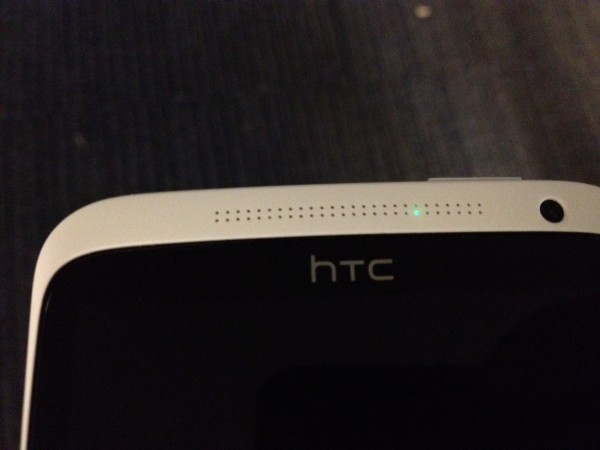 Fitted just above the screen you’ll have the phone audio speakers with a notification LED light integrated within, directly beside the speaker is the 1MP Front Facing camera. On the right side of the phone you’ll find the nearly-camouflaged volume rocker. Don’t worry about not finding it though because it is well over 1 inch in length so you’re certain to see or feel it. On the other side you’ll find the Micro-USB port for charging or file-transfer, while on the top you’ll find the power button, the 3.5 mm earphone jack, as well as the secondary microphone for noise-cancellation. And on the bottom you’ll find the Primary microphone.
Fitted just above the screen you’ll have the phone audio speakers with a notification LED light integrated within, directly beside the speaker is the 1MP Front Facing camera. On the right side of the phone you’ll find the nearly-camouflaged volume rocker. Don’t worry about not finding it though because it is well over 1 inch in length so you’re certain to see or feel it. On the other side you’ll find the Micro-USB port for charging or file-transfer, while on the top you’ll find the power button, the 3.5 mm earphone jack, as well as the secondary microphone for noise-cancellation. And on the bottom you’ll find the Primary microphone.
On the back of the phone you’ll find the perforated external speakers, the 8MP rear camera with Image Sense with LED flash, dock connectors, as well as the micro-SIM slot which Apple users are quite familiar with.The phone itself is very well put together. There is no battery cover commonly found on the back of Android devices, which surprisingly isn’t bad after all. The lack of the battery cover definitely gives HTC the freedom to give their phones a sleek, smooth look on the back. The curved unibody design of the phone incorporates the screen so well that running your finger through the edges will make you think the body and the screen are one piece. The curves along the sides of the phone are well rounded and a comfort to hold.
The Software: “ahhhhh…. HTC Sense, oh how I’ve missed you.”
If you’re like me and you fancy transitions and fancy animations, you’ll enjoy the latest iteration of HTC Sense, “Sense 4.0”. After an extended stint with Touchwiz 4.0 on my Galaxy S II LTE, it’s nice to come back to what I call is the best User Interface of any manufacturers taking advantage of the Android Operating System. HTC Sense 4.0 is a more toned down version from previous versions. Gone from the previous version of HTC Sense is the Carousel view when switching home screens. While this was an eye-please, HTC decided it was too much of a memory hog to incorporate back in to the latest Sense 4.0. But no fret, the HTC One X and Sense 4.0 was built off of Android 4.0 Ice Cream Sandwich (4.0.3) which itself alone is already pre-equipped with added features from Google. Some animations worth mentioning include the clearing of notifications in the notification tray. On older Android devices, clearing the notification causes them to just disappear, while in the One X, the notifications have a “slide out” animation. This is also consistent with the process killing, or killing of running multi-tasked apps. The One X has a dedicated capacitive button found on the right side of the home button. Activating this brings you to a window displaying your currently running applications very much like how it does on the Blackberry Playbook. Killing these active apps is also done the same way as you would on the Playbook, which is done by swiping the app upwards. These are just the little things that HTC has incorporated into the HTC Sense 4.0 that makes a difference in your Android experience.
HTC Sense is also packed with useful widgets available to the user. From the usual “Friends Stream”, Notes, People, multiple Dashboards, and of course, their famous “Clock and Weather” widgets are just a few of the widgets available for HTC Sense 4.0. As I mentioned, this is a more toned down version, the phone is very smooth and fast. Switching screens is a breeze without ANY noticeable lag whatsoever. Pinch to Zoom is the smoothest and most responsive I’ve seen on any Android smartphone. I’m even comfortable to say that it is possibly more responsive than the iOS devices, which is a lot to say because iOS has been the most accurate in this area.
Oh for those of you who are not familiar with Android yet and are wondering what all this widget talk is.. check out this video which explains it best. And of course, using HTC Sense as an example.
HTC Sense is also known for its personalization options. When in Settings/Personalize, you can customize every aspect of the experience to your own personal liking. You can update the Wallpaper from still photo to android-specialty Live Wallpaper; Lock Screen options from regular wallpaper, Photos, Friend Stream, Weather, Clock to Stocks information, etc…; You can also enable or disable the HTC Sense Homescreen Application shortcuts from here, also known as the Sense Ring where you can quickly access up to 4 applications straight from your home screen by dragging the icon to the Sense Ring. You can also opt to drag the Sense Ring instead, and this will unlock your phone the normal way. If you’re a fan of Ice Cream Sandwich’s Face-Unlock feature, it’s still there incorporated into the Sense Ring Unlock; and after all that customization, you can also set up different Scenes for each customization combination. Maybe because some wallpapers are more appropriate in certain conditions, or ‘Scenes’.
The camera on this phone is one of a kind. Not only does it have 8MP, it also has Image Sense technology built in. Image sense helps improve your low-lighting shots, backlighting, with many cool features built in. Burst mode is one of those features. When taking still pictures, if you hold down the shutter button on the screen activate the burst mode feature and practically doesn’t stop shooting until you let go. Once done, the quick ‘Best Shot’ button allows the phone to select the best out of all the shots and then allows you to instantly delete the rest. Another feature that I’ve never seen on any smartphone is the ability to record a video, and take a still photo at the same time. All while being transparently completed from the video perspective. I’ve always wondered when this feature would become available as it does come in handy for those moments when a still photo is just easier to share. Only if there was a way to have my photos instantly pushed to my iPad 3, I’d be back instantly to this Android device. For now, and until then, or until our readers can shoot me a comment with a way I can do this, I’ll be using my iPhone 4S.
And of course, what can this blog about the HTC One X be without a comment regarding the latest HTC acquisition, Dre Beats.
August 11, 2011, HTC announced the majority acquisition of Dr. Dre’s ‘Dre Beats” taking on 51% of the company. By adding this technology into their mobile phones boosts their audio quality to the level I believe it should be which should be more iPod-like. Having tested this on the One X, I’m glad to tell you that the sound quality is crisp and clear and definitely is up there in my quality chart. Audio on Android devices, depending on the manufacturer, was not all the bad before but was still missing that ‘thump’. The good thing about this is that it can be toggled on and off in the settings menu so it can be adjusted based on the user’s preference. For audiophiles and general users alike, you should be please with the output quality that the One X provides. It’s just too bad HTC opted not to include the Dre Beats headphones for the North American release, because they are included when you purchase the International Version of the One X.
The Disappointments: “Out of sight, Out of Mind”
This is the part of the article that I am not too excited about. I don’t like looking for negative issues on my devices, because frankly, it is is “Out of sight, it’s out of mind”. But as a blogger, I have to. But don’t worry, I always try to find the bright side to everything so if you’re faint-hearted, I encourage you to stop reading now. But if you think you’re ready, here they are…
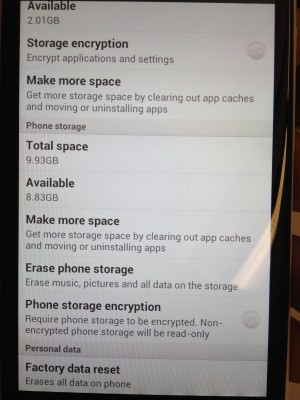 The lack of expandable memory is very un-Android like. The 16GB of storage may be enough for the general public, and it rightfully is… but when you go in to the About Phone section and see that the storage left is under 10 GB left BEFORE I even started storing movies and music on my ‘Dre Beats’ enabled phone is unacceptable. I’ve been using Android phones for a long time now so I’ve already invested in a 32GB microSD card!!!
The lack of expandable memory is very un-Android like. The 16GB of storage may be enough for the general public, and it rightfully is… but when you go in to the About Phone section and see that the storage left is under 10 GB left BEFORE I even started storing movies and music on my ‘Dre Beats’ enabled phone is unacceptable. I’ve been using Android phones for a long time now so I’ve already invested in a 32GB microSD card!!!
On the bright side, when you activate this phone, you instantly get a free 25GB of DropBox storage which I guess compensates for its lack of expandability. But there are always downsides to cloud storage in terms of availability outside of your normal network coverage.
 I found that the exposed camera lens on the already protruding rear camera is begging to get scratched. While this didn’t take me long to find reports of this from our European friends. As reported here on the popular European site for Android devices, Modaco.com, there are already a few users out there who has had their camera lenses scratched. For photography aficionados, it’s not a good thing to have your lens dirty, what more scratched.
I found that the exposed camera lens on the already protruding rear camera is begging to get scratched. While this didn’t take me long to find reports of this from our European friends. As reported here on the popular European site for Android devices, Modaco.com, there are already a few users out there who has had their camera lenses scratched. For photography aficionados, it’s not a good thing to have your lens dirty, what more scratched.
While there’s nothing that can be done to cover or further protect your camera lens on this phone, the very best thing you can do is add a case on your HTC One X in order for you to comfortably lay your One X without having too much to worry about scratching the camera lens. While this takes away from the contour and overall feel of the phone, its a good investment in protecting your phone camera. But be aware of your choice of case, not all covers the rear-camera bezel at all. A good example of a case that covers the camera lens can be found here.
 Lastly, and this may be more of a minute personal preference, I think the display can be a little more vivid. In comparison to the colorful SuperAMOLED displays made by Samsung, the colors on the One X appears dull. This isn’t just seen on the One X, I’ve been comparing since the previous HTC devices such as the Sensation, Raider, etc… With the recently released Samsung Galaxy SII LTE HD from Bell, I think the only gripe I have with the SII line has finally been addressed. However, prior to the latest HD version of the Galaxy S II, you can clearly see the sharpness and detail of the HTC display compared to AMOLED displays. as I mentioned before, this falls on you for you personal preference.
Lastly, and this may be more of a minute personal preference, I think the display can be a little more vivid. In comparison to the colorful SuperAMOLED displays made by Samsung, the colors on the One X appears dull. This isn’t just seen on the One X, I’ve been comparing since the previous HTC devices such as the Sensation, Raider, etc… With the recently released Samsung Galaxy SII LTE HD from Bell, I think the only gripe I have with the SII line has finally been addressed. However, prior to the latest HD version of the Galaxy S II, you can clearly see the sharpness and detail of the HTC display compared to AMOLED displays. as I mentioned before, this falls on you for you personal preference.
The HTC One X is definitely the current King of Android devices. Only time will tell on how long it can hold on to that spot. With HTC promising fewer Mobile Device releases, it should be interesting to see how much time and attention they are able to invest in producing their next generation of smartphones. Judging on how the One X turned out, it looks like they’ve already begun. I love HTC, and I’m a fan of HTC Sense… there are alot of things that surprised me with the One X in comparison to the iPhone 4S experience as well as other Android devices. With the changes added to the Sense 4.0, I will give this phone a 5 star rating. However, I think battery life is an issue with Android devices and its still present on this phone. On top of the over-exposed camera lens, the lack of expandable memory, removable battery, as well as my personal issue with the display quality, the rating will have to get dropped down to 4 Stars due to the lack of major features that makes it an Android.
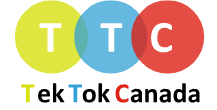 Tek Tok Canada Canadian Technology News & Reviews
Tek Tok Canada Canadian Technology News & Reviews
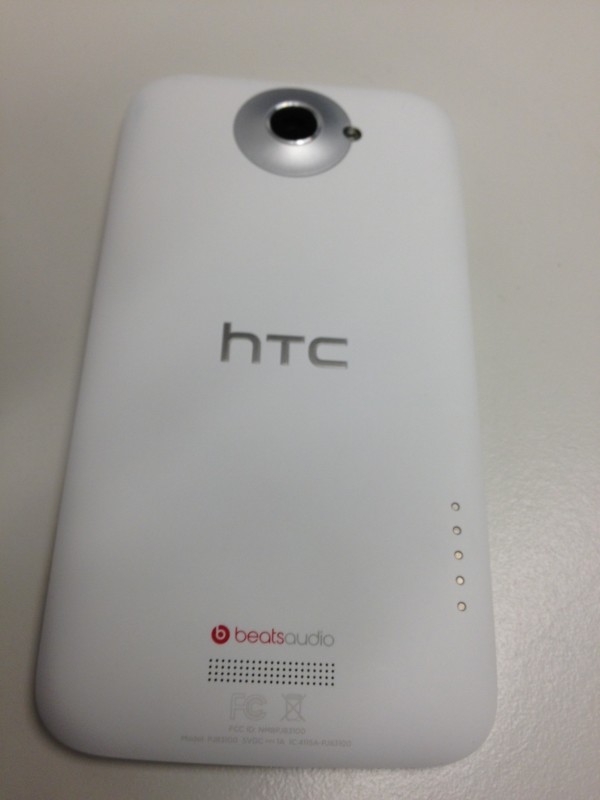



One comment
Pingback: Rogers HTC One X Reviewed – Blockbuster or Bust | Tek Tok Canada | HTC Phones Online